We are pleased to announce that iExperiment now has the ability to search your experiment record. iExperiment’s search is built on the open source Apache Lucene search engine library.
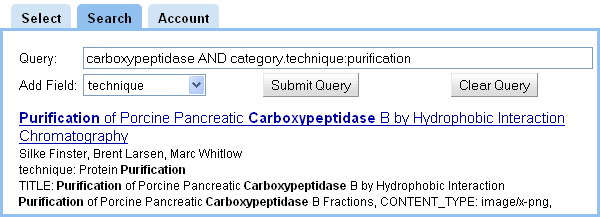
iExperiment electronic notebook search user interface showing a carboxypeptidase purification example.
iExperiment’s new search interface is shown above. Like all search interfaces, ours has a query box and a submit query button. You can search specific fields in your experiment results. The specific fields are provided for you in the Add Field pull-down menu. In the example above, a general search is being performed on “carboxypeptidase” and a specific search on “purification” in the category “technique”. For your convenience a “Clear Query” button is provided to begin new searches. Each result contains the title and authors of the experiments found in the search, along with text fragments highlighting the search words. The record title is linked to the full record.
Search Fields are arranged in a hierarchical manner. The basis for the hierarchy is as follows:
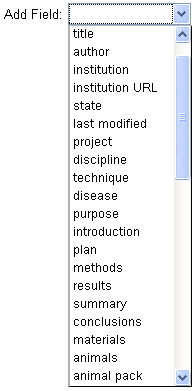
The top portion of the Add Field pull down menu.
Meta Data:
- title, authors, institutions, last modified, projects,
- state, and categories
Sections:
- purpose, introduction, plan, methods, results,
- summary, and conclusions
Materials:
- animals, strain, species, consumables, lot number,
- expiration date, equipment, serial number,
- reagents, formula, pH, samples, part number,
- suppliers names, address and URL
Content:
- attachment, figure, file name, caption, sample set,
- and data category
Search Tips: The Lucene query parser syntax used in iExperiment’s search function is summarized in the table below.
| Qurey Type | Example | Discussion |
|---|---|---|
| Single Term | protein | For a single term like “protein”, the program will be searched for the word “protein” in all of the records the user has permission to view. |
| Single Character Wildcard | te?t | The single character wildcard is a question mark (?). Our example “te?t” will match both “test” or “text”. A wildcard cannot be the first character of a search term. If you do place a wildcard at the beginning of a word, you will receive a message reminding you about this limitation. |
| Multiple Character Wildcard | carbo* | The multiple character wildcard is an asterisk (*). Our example “carbo*” will match “carbon”, “carbonic”, “carbonyl”, and many other similar words. |
| Fuzzy Searches | carbo~ | Lucene fuzzy search uses the tilde character (~). Our example “carbo~” will match both “carbon” and “harbor”. |
| Phrase | “protein purification” | A phrase is a group of words enclosed within quotes. The search returns exact matches to the phrase. Without the quotes, the search looks for any records that contain any of the words. |
| Proximity Searches | “phosphate sodium”~3 | A proximity search contains a group of words in quotes with a tilde character (~) after the last quote mark, followed by an integer. The integer is the number of hops a word must make to match the phrase. Our example will find “phosphate sodium”, “sodium phosphate”, and “sodium dihydrogen phosphate”. |
| Field | author:david | A field is denoted by a colon (:) after the field name followed by the field search term. Field names must match exactly. If the field is not exact, the search will return no matches. We have provided an “Add Field” pull down menu, so the user do not have to remember the field names. |
| Range Searches | [2011-01-01 TO 2011-01-31] | Range searches are contained in a pair of square brackets[], and include a pair of terms separated by a “TO”. Range searches are useful for searching dates. Due to the lexigraphical ordering of words the year must proceed the month which proceeds the day. Dates in iExperiment are stored as YYYY-MM-DD, where the YYYY is the year, MM is the numerical month, and DD is the numerical day. Our example search will return experiments that have dates in January 2011. |
| AND Operator | protein AND purification | The default operator between search terms is OR. Using the AND operator requires that the search return results that match both terms. |
| Required (+) Operator | protein +purification | The required operator is a plus sign (+) before a search term. Our example will return results that contain “purification”, and may contain “protein”. |
| NOT Operator | purification NOT “lipid purification” | The NOT operator allows you to exclude terms from your searches. A minus sign (-) can also be used as a NOT operator. The example could be expressed as ‘purification -”lipid purification”.’ |
| Grouping | title:(carboxypeptidae AND purification) | Terms can be grouped by enclosing the terms with parentheses (). This is useful for performing both multiple term field searches, as shown in the example, and for controlling the logic of a search with AND and OR operators. |
For more details see http://lucene.apache.org/java/3_0_3/queryparsersyntax.html.
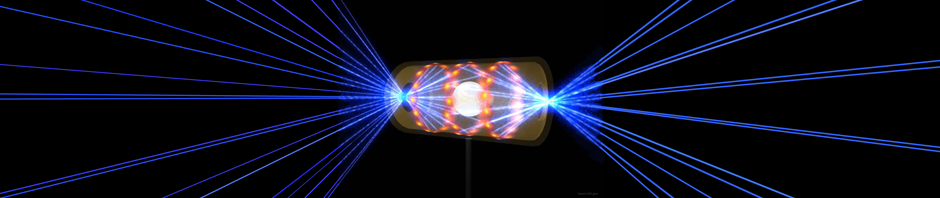
For those interested in more on iExperiement, please contact us through our Colabrativ website.
Way to go on this essay, heelpd a ton.
What a great web log. I spend hours on the net reading blogs, about tons of various subjects. I have to first of all give praise to whoever created your theme and second of all to you for writing what i can only describe as an fabulous article. I honestly believe there is a skill to writing articles that only very few posses and honestly you got it. The combining of demonstrative and upper-class content is by all odds super rare with the astronomic amount of blogs on the cyberspace.
Thank you, The theme is a modified twenty ten. The header.php selects the picture based on the post->ID from a list of publicly available images. The front page graphics are handled by an iframe.
Thanks alot – your answer slveod all my problems after several days struggling
Hi! I just want to tell you that I found this blog really useful to me. I will visit this blog regularly to read more. Thanks. srt1307779560 http://ur1.ca/4d0se
What a great resuroce this text is.