As research progresses and data are recorded the accumulation of information is growing at exponential rates, thus finding the information you need quickly and efficiently becomes essential. iExperiment’s electronic notebook has robust search capabilities to save you time and effort. iExperiment’s search is build on the open source Appache Lucene search engine library. In the video below, we introduce you to search on iExperiment. The Lucene Query Help page takes a more detailed look at search query construction and demonstrates how powerful iExperiment’s search function can be.
iExperiment’s search interface is shown below. Like all search interfaces, ours has a query box and a submit query button. You can search within specific fields of your experimental records. Specific fields are provided to you in the Add Field pull-down menu to help narrow your search. In the example above, a general search is being performed on “carboxypeptidase” and a specific search on “purification” in category technique. For your convenience a “Clear Query” button is provided to begin each new search. The results retrieved contains the title and authors of the experiments found in the search, along with text fragment highlighting the search words. The experiment title is linked to the full experiment.
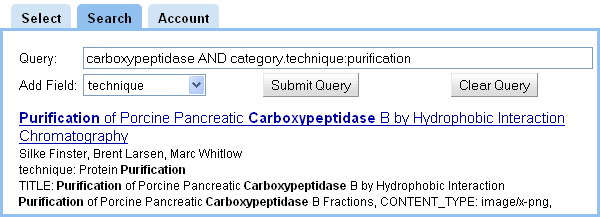
iExperiment electronic notebook search user interface showing a carboxypeptidase purification example.
Search Fields have been arranged in a hierarchical manner. The basis for the hierarchy is as follows:
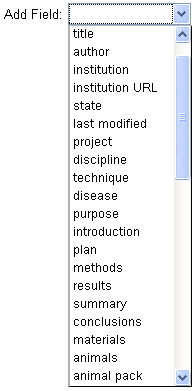
The top portion of the Add Field pull down menu.
Meta Data:
- title, authors, institutions, last modified, projects,
- state, and categories
Sections:
- purpose, introduction, plan, methods, results,
- summary, and conclusions
Materials:
- animals, strain, species, consumables, lot number,
- expiration date, equipment, serial number,
- reagents, formula, pH, samples, part number,
- suppliers names, address and URL
Content:
- attachment, figure, file name, caption, sample set,
- and data category
Please watch the video and click our contact page for further in information and to arrange for a live demonstrations of iExperiment capabilities.
