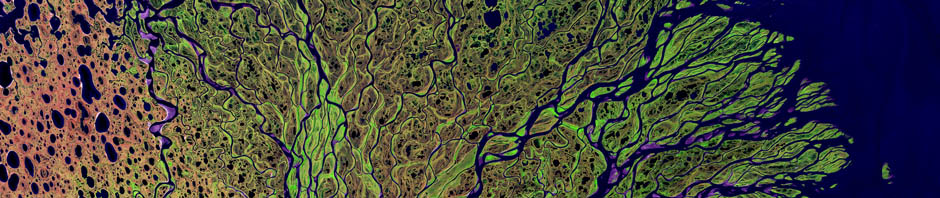There are several uses of enterprise electronic notebooks beyond their everyday use to document and protect an organization’s intellectual property as contained in their experiments. These innovative uses all take advantage of the ability to access the experimental information from anywhere, through the world wide web, that applications such as our enterprise electronic notebook, iExperiment, enable. Some of the innovative uses are described below, along with a discussion of how to implement them in iExperiment.
1. Collaborations with Researchers in Other Organizations
Research is increasingly done on a contract or collaborative basis. There are even virtual companies that contract out all of their experimentation. A key feature of our enterprise electronic notebook is iExperiment’s permission management system, which facilitates several ways in which permissions can be set up for collaborations.
- The iExperiment administrator creates a separate institution group for the members of the collaboration in iExperiment’s permission management system. Researchers from the collaborating institution are added to that group. Permissions are set for the collaboration group in such a way that researchers in the group can only view records in that group. In addition, the administrator can allow researchers and mangers in the sponsoring organization the ability to view the experimental records created during the research. This allows the team real time access to the progress made by the collaborators on the research.
- The permission management system allows the administrator to assign administrative permissions to a member of a collaborating institution. This collaborating administrator is only given permission to view records in their organization. They can add researchers to their organization within iExperiment, thus enabling the necessary personnel to enter experiments. Again, the collaborator’s researcher will only have access to view records in their organization. The primary iExperiment administrator can examine who the collaborating administrator has added and what permission they have assigned to various people, including who has been assigned as the project manager. As described above, the administrator can allow researchers and mangers in sponsoring organizations the ability to view the experimental records created during the research.
- The collaboration enterprise electronic notebook system can be isolated from the internal notebook system, by placing it on a separate server. Completed records can be easily transferred from the collaboration system to the internal system.
If you are engaged in collaborative research or a virtual company out-sourcing your research, then investing in an enterprise electronic notebook will reduce the time you spend in saving your experimental results, and the experimental information will be more accurate and complete, due to avoidance of a transfer process.
2. Contract Research Organization’s Customer Data
If you are a Contract Research Organization that is interested in helping your customer obtain the greatest value out of the research you provide for them, then you should consider delivering semantic/structure experiment records in addition to human readable research reports. In iExperiment, the record download method creates a record archive that is a zipped directory containing the XML record and all of the figures and attachments associated with the experiment, i.e. a complete structured documentation of an experiment. The unzipped record archive can be easily displayed in any web browser using the XSLT transformation supplied in the archive.
The iExperiment administrator in the Contract Research Organization can create a customer group in iExperiment, and add the customer to the group, along with the researchers in their organization performing the research to the group. The customer access can be restricted to only reading and downloading the completed experimental records or extended to viewing the record in the planning and in-progress states.
Many customers are extremely sensitive to having the research results that the Contract Research Organization is supplying to them mixed with other customer’s information. This issue can be addressed by setting up a deployment of our enterprise electronic notebook, iExperiment, on a separate server. A nice customization that can be employed is to use the subdomain of your domain as the URL for this server, e.g. customer_name.CRO_domain.com.
3. Distribution of Sales and Marketing Technical Information
There are a number of situations in which a scientific vendor may want to share technical information with their customers and potential customers, such as:
- Protocols, reagent descriptions and example experiments for kits
- Instrument testing protocols and example results
- Innovative uses of their instrument or kit
For a variety of reasons a scientific vendor may want to control who can view this information. Our enterprise electronic notebook, iExperiment, allows its administrator to add customers and control the content they can view. Each test or experiment example can be assigned to one or more categories, and each customer can be granted access to any or all of these categories.
There can be more than one iExperiment administrator. Sales personnel could be set up as secondary administrators, thereby allowing them to quickly add a potential customer to iExperiment, and send an email containing links to tests or example experiments that the potential customer would be interested in. In addition, an automated procedure could be created that allows a potential customer to gain access to particular tests or example experiments by signing up on the scientific vendor’s web site.
iExperiment has several functionalities that would be useful to a customer. First, they can create a new experiment record based on an existing record using the “Copy Record” method. The “Copy Record” method does not copy the record’s results, summary or conclusion sections. Second, they can download the complete experiment record including all of its figures and attachments. This allows the customer to perform additional analysis on the data in the experiment record. The iExperiment administrator controls the ability to download a complete experiment record, so it can be turned off completely or only granted under certain circumstances.
If the scientific vendor’s development lab is also using our enterprise electronic notebook, iExperiment, then their experiment records can easily be made available to the customers. This can be done within a single deployment of iExperiment, through the use of an additional experiment state “release to customers” that could require sign-off by someone other than the researcher that worked on the experiment. This could also be implemented using a transfer protocol between the development lab’s iExperiment deployment and a second iExperiment deployment that the customers have access to.
Finally, a customer community could be set up using iExperiment. Customers could post and share the details of innovative new uses of the vendor’s equipment or kits.